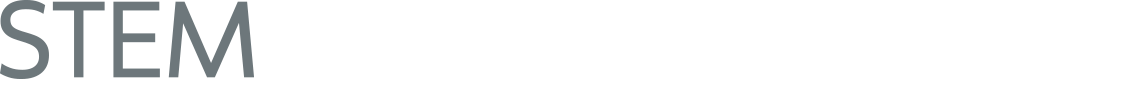6 A&S Physicists Awarded Breakthrough Prize
Our universe is dominated by matter and contains hardly any antimatter, a notion which still perplexes top scientists researching at CERN’s Large Hadron Collider. The Big Bang created equal amounts of matter and antimatter, but now nearly everything—solid, liquid, gas or plasma—is…