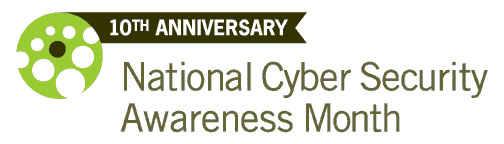Libraries Receives Grant for Book Repair Workshop
Syracuse University Libraries’ Department of Access and Resource Sharing received a Central New York Library Resources Council Catalyst Grant for $2,000 to provide train-the-trainer workshops on book repair to local school district media specialists. Preservation librarian Marianne Hanley submitted the…