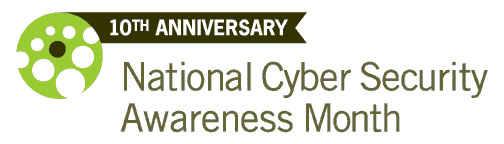Empowering Supervisors Through Communication and Leadership Skills: Crucial Conversations and Crucial Influence Return This Fall
This fall, the Office of Human Resources is once again offering two transformative professional development programs designed specifically for supervisors and managers: Crucial Conversations and Crucial Influence. These workshops equip leaders with the tools to navigate high-stakes discussions and drive…