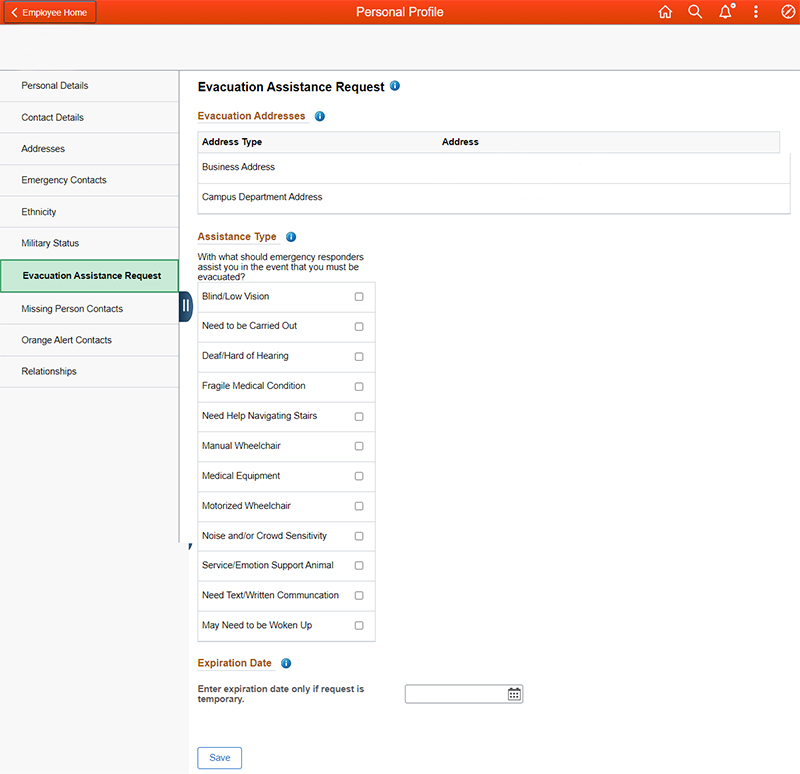Students, Faculty and Staff: Update Your Personal Profile in MySlice to Indicate if Assistance Is Needed During Campus Evacuation
A new form available in MySlice allows members of the campus community to indicate whether they are in need of various types of assistance during an on-campus emergency evacuation.
Championed by the University’s Disability Access and Inclusion Council, the goal of this process is to ensure that the unique needs of individuals living with temporary or permanent disabilities receive timely and relevant assistance from emergency responders in the event of a campuswide or building-specific evacuation.
Instructions:
- Log in to MySlice.
- Locate the “Personal Profile” tile from the Student Home or Employee Home page.
- Select “Evacuation Assistance Request” from the menu.
- Ensure your addresses are correct; if not follow the instructions on the page to update them in MySlice.
- Indicate the “Assistance Type” needed. Options include but are not limited to the following:
- Manual or Motorized Wheelchair
- Blind/Low Vision
- Deaf/Hard of Hearing
- Fragile Medical Condition
- Noise and/or Crowd Sensitivity
- May Need to Be Woken Up
- Service/Emotional Support Animal
- Enter the expiration date for your request if it is limited to a specific period of time.
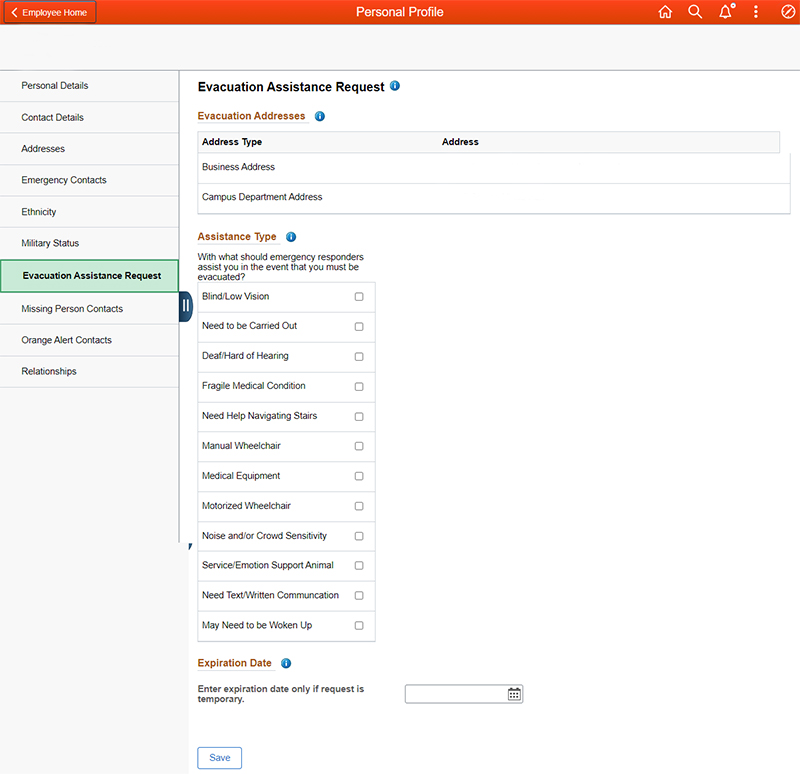
Completing this process provides the Department of Public Safety (DPS) and/or Fire and Life Safety Services with advance awareness of an individual’s needs should an emergency situation arise. Those teams will always check the anticipated location(s) of a community member who has completed the form during an evacuation. Immediate assistance (i.e., if you are in a different campus location during a campus emergency) can always be requested by calling 315.443.2224 or via the Orange Safe app.
As a reminder: In an emergency, the fastest and most efficient way to receive help from first responders is to call 911 (when off campus) or DPS (when on campus) and advise them of your present circumstances.
Further information about evacuation procedures at Syracuse can be found on the DPS website. For further guidance on navigating to and updating your MySlice Personal Profile, visit Answers.