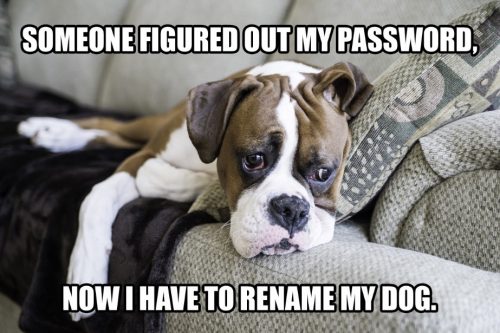October is Cybersecurity Awareness Month, so here are five simple tips to help you keep your private information, private:
Use strong passwords.
Let’s be real. We know that your Twitter password is probably the same as the password you use for your bank account, your laptop and MySlice. This is a huge no-no, especially if your password is something short and easy for hackers to crack, like your dog’s name. To protect your personal accounts from being broken into, you should use passwords that are at least 12 characters long with a mix of lowercase and uppercase letters, numbers and special characters like exclamation points.
Another helpful trick is to use a password manager. With a password manager, you don’t have to worry about remembering dozens of complicated passwords. It helps you create strong passwords and saves them in a protected database to keep you protected from hackers.
Enable two-factor authentication.
Two-factor authentication is your friend. It helps ensure that you are the only person who can access your account by logging in using both something you know, like your (hopefully strong!) password, and something you have, such as a code texted to you. We get that it can be annoying to wait for a code to be texted to you before you can log in to your SUMail account, but having to enter a code along with a password adds an extra layer of security. Don’t take two-factor authentication for granted. Take the extra minute to set it up each time you create a new account!
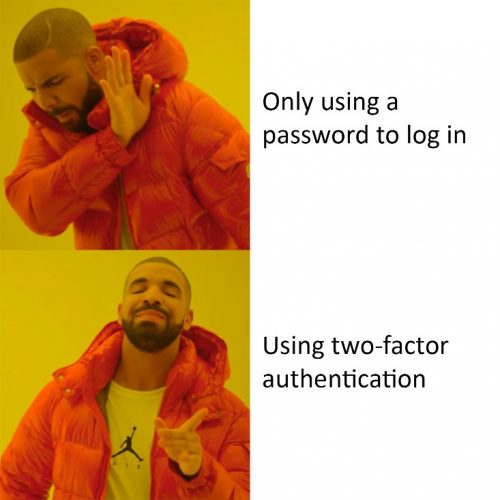
Protect your devices from theft.
You’re studying in Bird at 2 a.m., when suddenly all the coffee you’ve been drinking catches up to you and you need to make a trip to the bathroom. It may seem easier to leave your backpack and laptop behind, but it makes you an easy target for theft. The same is true for your dorm room. Never leave your door unlocked while you’re away, especially if your devices are in the room. If you commute to campus, make sure to always lock your car and take your electronics with you when you head to class. It’s always safest to keep your laptop, phone or other electronics within your sight.
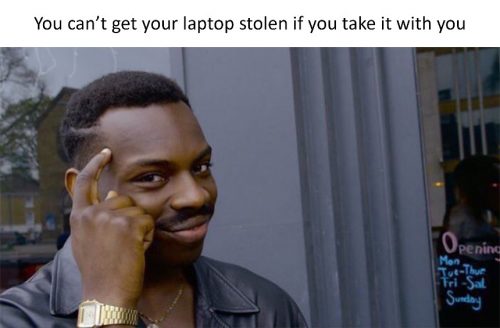
Never open suspicious emails.
Everyone has gotten them: emails that promise a well-paying, instant job opportunity, and all you have to do is click on a link or send along your bank account information and social security number. Phishing scams – emails sent by hackers that aim to convince you to give them your personal information – are a rising threat for college students. These hackers can pose as job recruiters, a credit card company or a social networking site and urge you to take some action to grant them access to your private information. These attacks are becoming more sophisticated, and not every phishing email is as obvious as the above example.
To avoid being their next victim, never click on a link or open email attachments from someone you don’t know. And never sign into an account by following a link in an email. These are two of the most common ways that hackers use to steal your personal information in phishing schemes.
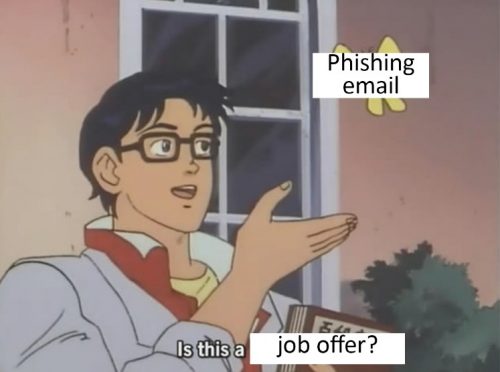
Don’t wait to install updates.
You probably think nothing of it when you put off installing updates on your phone or laptop. However, software updates are extremely important to protecting your devices from hackers and malware. Updates help fill gaps in a device’s software or operating system that hackers otherwise might exploit. Hackers can also use security vulnerabilities to infect your computer with malware that allows them to steal your personal data and take control of your computer. Quickly installing updates or patches, rather than putting off doing so for days or weeks, is an easy and effective way to give your devices an added layer of protection. Go even further by installing anti-malware protection software on your computer to help detect any viruses, worms or other malicious software lurking on your device. ITS can help install a variety of free-to-use software to help protect your computer. Head to the ITS Service Center in Life Sciences for extra help.

Failing to protect your electronic devices can have major consequences. Cybersecurity Awareness Month is the perfect time to improve your electronic habits and protect your devices (and yourself) from harm.
Written by Gillian Follett ’22, S. I. Newhouse School of Public Communications